Reach the Right People at the Right Time
Focus on your events; we’ll handle the marketing. Our team of industry experts has decades of experience to back you up in every facet of your event marketing, whether it’s optimizing your CRM’s usage, creating multi-channel campaigns for digital ads, or designing the perfect email marketing journey to hook in new customers. We’ve supported countless events across multiple industries, from sports to concert venues, so we’re more than prepared to take on whatever you throw at us!

Kickstart Your Marketing Today
Your Ultimate Marketing & Analytics Team
Analyze Your Efforts From Every Angle
Take full advantage of our marketing team’s expertise to fuel email campaigns that drive more ticket sales time and time again. With key performance indicators driving our every move, we strive to improve every campaign by leveraging data from past emails, cleaning subscriber lists, and running reports to gauge what works, what doesn’t, and how we can make your next email the best it can be. Then we do it all again, and again, and again!